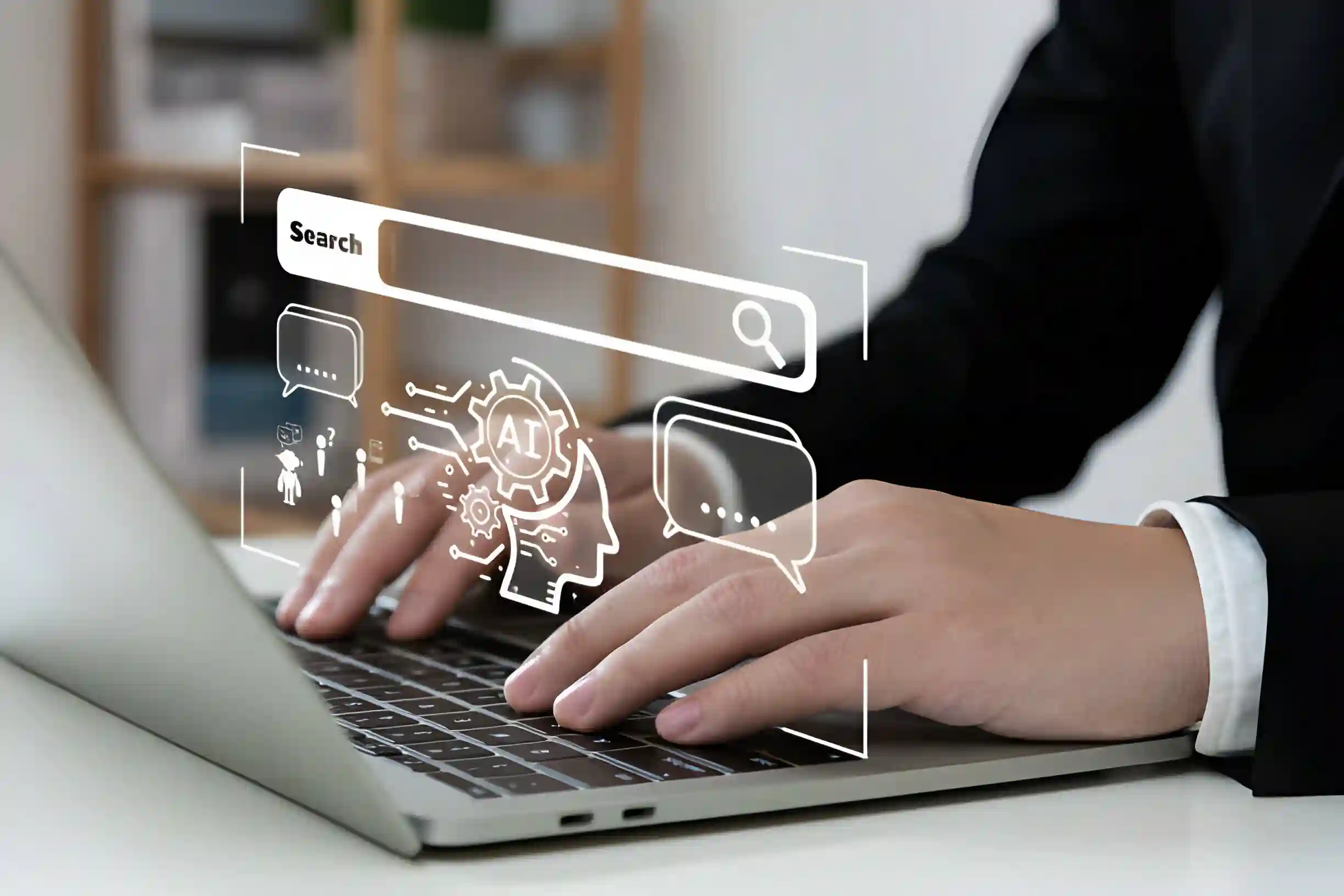Google Chat doesn’t have a built-in bot functionality like some other chat platforms do. However, you can integrate Google Chat with other services that offer bot capabilities using Google Chat’s API. This allows you to create custom bots tailored to your needs.
To create a bot for Google Chat, you typically need to follow these steps:
- Set up a Google Cloud Platform (GCP) project: If you don’t have one already, you’ll need a GCP project to host your bot’s code and access Google’s APIs.
- Enable the Google Chat API: In the GCP console, enable the Google Chat API for your project. This will allow your bot to interact with Google Chat.
- Develop your bot: Write the code for your bot using a programming language like Python, Node.js, or Java. You can use frameworks like Google’s own Dialogflow or write custom code using the Google Chat API directly.
- Deploy your bot: Deploy your bot code to a server or a cloud service like Google Cloud Functions or Google App Engine.
- Configure webhooks: Set up webhooks so that Google Chat can communicate with your bot. This involves specifying endpoints in your bot code where Google Chat can send messages and receive responses.
- Test your bot: Once your bot is deployed and configured, test it within Google Chat to make sure it behaves as expected.
- Iterate and improve: Gather feedback from users and continue to iterate on your bot to improve its functionality and user experience.
Keep in mind that developing a bot can be complex, especially if you’re integrating with other services or handling sensitive data. Make sure to follow best practices for security and privacy, and consider using authentication mechanisms like OAuth if your bot needs to access user data. Additionally, consider the guidelines and policies set by Google Chat and any other platforms or services your bot interacts with.