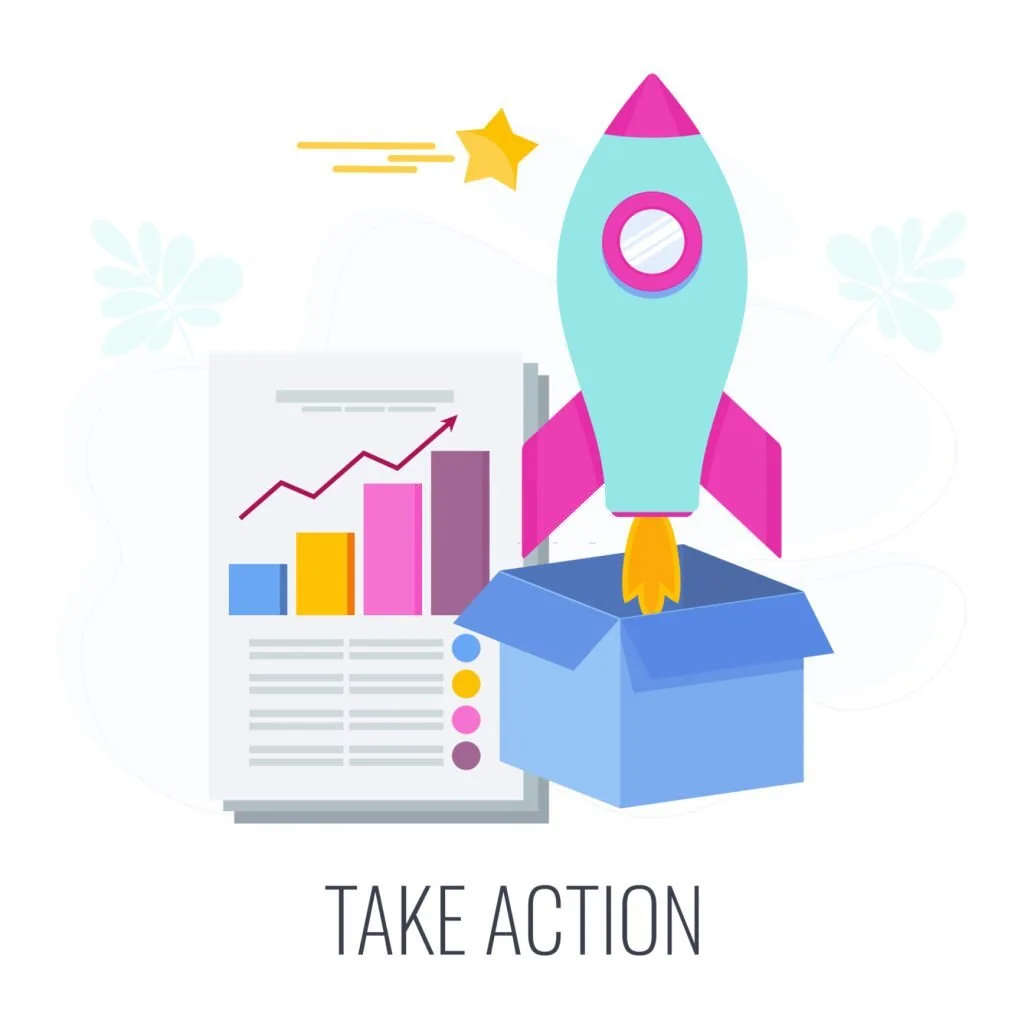Improving your PageSpeed Insights performance score is essential for enhancing the user experience on your website and potentially boosting your search engine rankings. PageSpeed Insights is a tool by Google that analyzes your website’s speed and provides suggestions for improvement. Here are some tips to help you increase your PageSpeed Insights performance:
1. Optimize Images:
Compress and resize images to reduce their file size while maintaining acceptable quality.
Use modern image formats like WebP, which often provide better compression compared to JPEG or PNG.
2. Leverage Browser Caching:
Set appropriate cache headers to instruct browsers to store static assets like images, CSS, and JavaScript files locally.
3. Minify CSS and JavaScript:
Minify your CSS and JavaScript files to remove unnecessary whitespace and comments, reducing their file size.
4. Eliminate Render-Blocking Resources:
Critical CSS: Inline the critical CSS needed for rendering above-the-fold content to avoid render-blocking CSS.
Async or defer JavaScript: Use the “async” or “defer” attribute for non-essential JavaScript to prevent it from blocking page rendering.
5. Enable GZIP Compression:
Enable GZIP compression on your web server to reduce the size of files transferred over the network.
6. Reduce Server Response Time:
Optimize your server and database queries to minimize the time it takes to generate and serve a web page.
7. Implement Content Delivery Networks (CDNs):
Use a CDN to distribute your website’s assets to servers closer to your users, reducing latency and speeding up content delivery.
8. Minimize Redirects:
Reduce the number of HTTP redirects on your site. Each redirect adds additional time to page loading.
9. Prioritize Visible Content:
Make sure that above-the-fold content loads quickly. Users should be able to see and interact with your site’s main content as soon as possible.
10. Use Lazy Loading:
This ensures that content below the fold doesn’t load until the user scrolls to it.
11. Reduce the Number of Requests:
– Minimize the number of HTTP requests your web page makes by combining and reducing the size of CSS and JavaScript files.
12. Optimize Fonts:
– Use system fonts or load web fonts asynchronously to avoid blocking page rendering.
13. Mobile Optimization:
– Ensure that your website is responsive and optimized for mobile devices, as Google also considers mobile performance in its ranking.
14. Review Third-Party Scripts:
– Limit the use of third-party scripts and ensure they are not causing performance bottlenecks.
15. Monitor and Test:
– Regularly monitor your website’s performance using PageSpeed Insights and other performance testing tools.
– Conduct A/B testing to measure the impact of performance optimizations on user engagement and conversion rates.
Remember that achieving a perfect PageSpeed Insights score may not always be feasible or necessary, but making incremental improvements to your website’s performance can have a significant impact on user satisfaction and SEO. Prioritize the optimizations that provide the most significant performance gains while maintaining a balance with other aspects of web development.