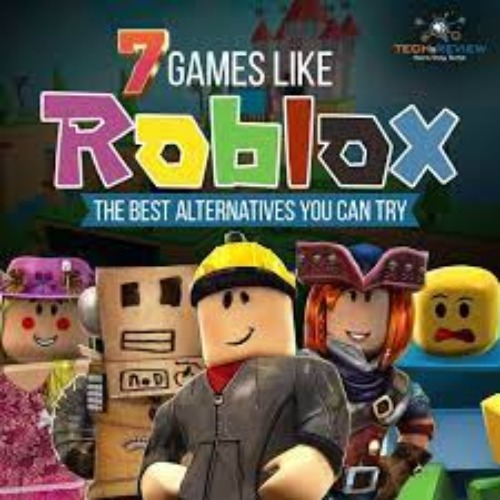Roblox game development involves creating games using the Roblox platform, which allows users to design and play games created by other users. Roblox Studio is the main tool for game development on Roblox, providing a suite of features and scripting capabilities to bring your game ideas to life. Here’s a basic overview of the key aspects of Roblox game development:
Getting Started
- Download and Install Roblox Studio:
- Install the software and log in with your Roblox account.
- Explore Roblox Studio:
- Familiarize yourself with the interface, including the Explorer, Properties, Toolbox, and Output windows.
- Learn how to navigate the 3D workspace and use basic tools like move, scale, and rotate.
Creating Your First Game
- Choose a Template:
- Roblox Studio offers various templates to start with, such as Baseplate, Obby, Racing, and more.
- Select a template that fits the type of game you want to create.
- Building and Designing:
- Use the parts and models available in the Toolbox to build your game environment.
- Customize parts by adjusting their properties (color, material, size, etc.).
- Scripting with Lua:
- Roblox uses the Lua programming language for scripting game mechanics.
- Learn basic Lua scripting to create interactive elements like moving platforms, score systems, and more.
- Use scripts to control game logic, such as player actions, game rules, and events.
Enhancing Your Game
- Adding Functionality:
- Use scripts to add game functionality. For example, create a script to make an object disappear when a player touches it.
- Implement game features like checkpoints, leaderboards, in-game currency, and more.
- User Interface (UI):
- Design a user interface using ScreenGuis, TextLabels, Buttons, and other UI elements.
- Script the UI elements to respond to player interactions.
- Publishing and Monetization:
- Test your game thoroughly to ensure it works as intended.
- Publish your game on the Roblox platform for others to play.
- Consider monetizing your game using Roblox’s currency (Robux) by selling game passes, developer products, or in-game items.
Learning Resources
- Roblox Developer Hub:
- The Roblox Developer Hub provides tutorials, API references, and other resources to help you learn game development on Roblox.
- Community and Forums:
- Join the Roblox Developer Forum to connect with other developers, seek help, and share your projects.
- Online Courses and Tutorials:
- Look for online courses on platforms like Udemy, Coursera, and YouTube that offer structured learning paths for Roblox game development.
Tips for Success
- Start Small:
- Begin with small projects to build your skills and gradually take on more complex games.
- Collaborate:
- Work with other developers to combine your strengths and create more polished games.
- Stay Updated:
- Roblox frequently updates its platform, so keep up with new features and best practices.
By following these steps and utilizing the available resources, you can create engaging and fun games on Roblox. Happy developing!